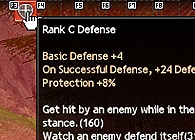The Defense skill is one of the important fighting skills you should know. The Defense skill blocks your opponent's attacks and creates a window for you to attack. This book will briefly discuss how to use this skill.
1. How to use the Defense skill
You can find the Defense skill in your Skill window.
First, open the Skills window. Either press 'S' or click on 'Skills' on the bottom of your screen..
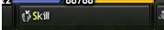
Now, click on the 'Use' button to use the skill.
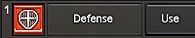
The icon that appears above your head indicates the readiness of the skill.
Once the icon is at its full size, there will be a sound letting you know that the skill is ready.

2. Using hotkeys for quicker access
It is impossible to open the Skill window and press 'Use' each time in the midst of battle.
By placing the skill icon on the Skill Bar, you can instantly access the skill.
The Skill Bar refers to the empty slots located on the upper left corner of your screen.
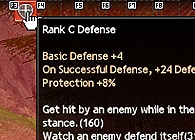
From the Skill window, drag the skill icon to an empty slot on the Skill Bar. By pressing the corresponding button (F3, for the image above), the skill can be instantly used.
3. When do I use the Defense skill?
The Defense skill will block an attack from your opponent, decreasing the inflicted damage.

Once you successfully block an attack, the opponent's guard is let down and you are able to attack safely.

It is a good idea to use the Defense skill immediately after your attack.
In Mabinogi, you have to take turns attacking in battles, which means that after you attack, your opponent will have a chance to attack.
By quickly using the Defense skill while your opponent recovers from your attack, you can block your opponent's next attack.

Even in the case where you are attacked first and you fall to the ground, don't panic; quickly use the Defense skill.

Then, you will be able to block subsequent attacks.
4. Canceling the Defense skill
Sometimes, there comes a time where you need to cancel the skill after you activate it.
For example, if your opponent is coming at you with the Smash attack, the Defense skill is useless; you will need to cancel the Defense.
One is to click the icon above your head. When you click on the Defense icon above your head, the skill will cancel. This applies to all skills.
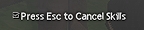
Another way is using the 'ESC' button. To use this option, you need to first select 'Cancel Skill Using ESC' in the Options window. (If you don't have this option on, pressing the ESC button will not do anything)
Master this important skill and be on your way to become a great warrior in Erinn!